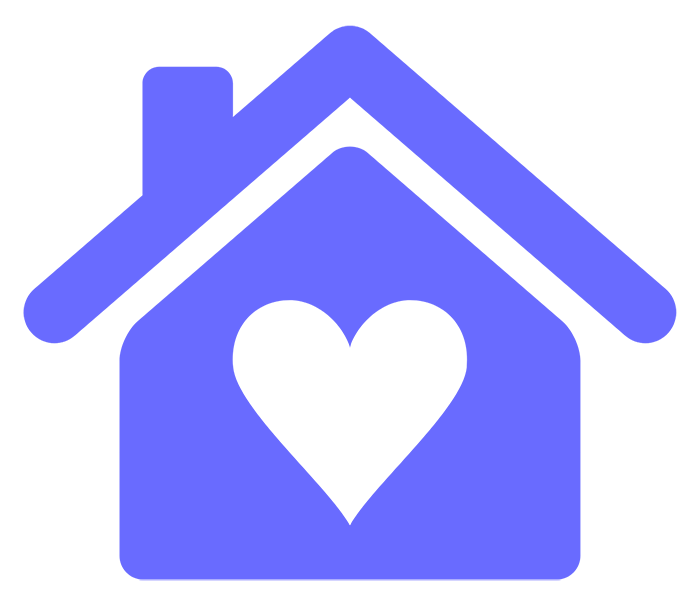Global Accessibility Awareness Day
Thursday, May 18th is Global Accessibility Awareness Day, which "aims to get people talking, thinking and learning about digital access and inclusion, and the more than One Billion people with disabilities/impairments".
So let's talk about how different kinds of disabilities affect people's ability to access information and use resources online.
Visual Impairments
People who are blind or have low vision need alternative text descriptions for images and use the keyboard, not a mouse to interact online. You can play your part in making the digital world accessible to people who have a vision impairment by adding an image description to the captions of your posts or adding alternative text to the image through the edit settings of the platform you're sharing on.
Hearing Impairments
People who are deaf or hard of hearing need access to captions for videos and visual indicators in place of audio cues. To help people with hearing impairments experience the videos you post online, tick the add captions option before posting and check that the automatically generated captions are correct.
Motor Impairments
People with motor impairments may need alternative keyboards, eye control or adaptive devices to help them type and navigate online. Be mindful when gaming with or chatting to people with physical disabilities online as their responses may take a little longer due to their need to use these devices.
Cognitive Impairments
People with learning disabilities or an acquired brain injury may need an uncluttered screen, easy navigation and the use of plain language to participate online. If you're communicating with someone who has a cognitive impairment, be considerate of the language you use so they can feel included in the conversation.
What Resources Are Available?
If you or someone you know has a disability, there are loads of tools, resources and technology available to help make the digital world accessible. For example, NonVisual Desktop Access is a free, open-source, globally accessible screen reader for the blind and visually impaired who use Windows.
If you're a Mac user, there is a built-in screen reader called VoiceOver that can help you convert text to audio or check out Apple Accessibility to learn how to magnify text on different devices.
You can also head to the Adaptech Research Network to access a library of free or low-cost adaptive technology for people with a disability.
Want to learn more about GAAD? Head to https://accessibility.day/